Use SKSE Patch to Improve Skyrim Frame Rate
SKSE is a popular patch to improve the frame rate of Skyrim. It is because sometimes, playing Skyrim on PC could tests your patience as there is probably some lag or loss of frame rate while playing. This problem mostly occurs when your PC is only in ‘minimum requirement’ level to play Skyrim or in harsh words: ‘your PC spec is not high enough’. Thankfully, SKSE was released and claimed to be able to improve your frame rate by up to 40% for all situations that requires most source of CPU. The main concept of this SKSE patch is the patch rewriting some x87 FPU code while at the same time inlines many of useless function that resides on the critical paths. Bethesda, the developer, probably compiles the game without using optimization flags so those useless functions are in the way.
Before you learn how to use the SKSE in order to improve your frame rate, you need to know what exactly the SKSE is. Well, SKSE stands for Skyrim Script Extender, a plugin that able to increase frames per second (FPS) in in-game areas that requires most resource of the CPU, e.g. in cities. Not long after released, many users that already use SKSE reported that they FPS increased for around 2 until 10 FPS. But some others reported that they can get up to 20FPS increase while playing Skyrim.
To use this SKSE patch, things that you need to prepare are the Skyrim version 1.3.10 and SKSE version 1.4.2. Here’s how to install the patch:
SKSE
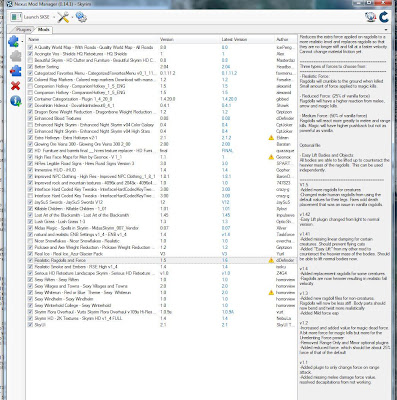
First method of installation
- Download the latest version of SKSE patch
- Install the downloaded patch into the same folder as the Skyrim’s executable files, the TESV.exe
- Copy TESV Acceleration Layer to
\Data\SKSE\Plugins. If the SKSE and Plugins don’t exist yet, create it - Launch Skyrim by running skse_loader.exe
Second method of installation:
- Download the latest version of SKSE patch
- Unzip the files inside the file you downloaded
- Copy all the .dll and .exe files to your Skyrim directory, which mostly placed on C:\Program Files\Steam\SteamApps\common\skyrim\.
- Launch the game by running skse_loader.exe
After you launch the game, you still need to make sure whether the SKSE patch is already running or not. Here is how to do it:
- Open in-game console by pressing ~ key
- Type GetSKSEVersion and press enter
- You will get the version of SKSE that running in your game
- But if none displayed, then SKSE is not running yet so it is recommended to reinstall the SKSE again
No, you are not done yet. In order to make sure that the SKSE is running its job, you still need to do some tests. The first test is to check that the TESVAL mod is loaded correctly. To do this, just simply follow the steps below:
1. Go to Skyrim directory and open skse.log, you can open this file using notepad
2. Find text in the log that mentions like below:
“checking plugin G:STEAMSteamAppscommonskyrimDataSKSEPluginsTESVAL. dll
plugin G:STEAMSteamAppscommonskyrimDataSKSEPluginsTESVAL. dll (00000001 TESVAL 00000001) loaded correctly”
3. If you cannot find any of those words, then the TESVAL mod did not load correctly. Reinstall the mod or SKSE could solve the problem
2. Find text in the log that mentions like below:
“checking plugin G:STEAMSteamAppscommonskyrimDataSKSEPluginsTESVAL. dll
plugin G:STEAMSteamAppscommonskyrimDataSKSEPluginsTESVAL. dll (00000001 TESVAL 00000001) loaded correctly”
3. If you cannot find any of those words, then the TESVAL mod did not load correctly. Reinstall the mod or SKSE could solve the problem
1:01 AM | Labels: Tips |
Subscribe to:
Post Comments (Atom)
0 comments:
Post a Comment